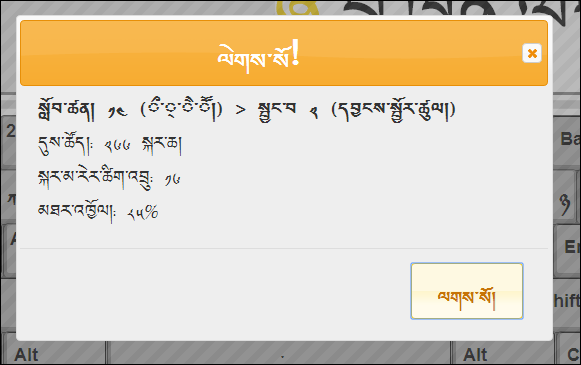What is DzType 2.0?
DzType 2.0 is an open-source Dzongkha typing trainer. It is based on the English typing tutor software QuickQWERTY by Susam Pal. This software may be used to train your fingers to identify the keys. Once the user completes all the lessons, s/he should be able to type any Dzongkha text.
Accessing DzType 2.0
Online usage: Go to dztype.rigsum-it.com. Recommended browser is Google Chrome.
Offline usage:
- Download the software (as a ZIP file) from www.rigsum-it.com/research/projects/dztype2/download
- Unzip the files in the ZIP file.
- Open the index.html file using a browser (Google Chrome browser recommended).
Requirements:
For correct operation of DzType, your computer must have the appropriate software and files to support viewing and typing Dzongkha letters. Follow the instructions available from the Dzongkha Development Commission to install the appropriate software.
Using DzType 2.0
- Open DzType 2.0 in a browser
- Make sure your keyboard is set to Dzongkha
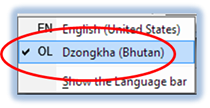
- Make sure the Caps-Lock key is OFF.
- Type the
character colored in GOLD. Look at the
keyboard image to find its location.
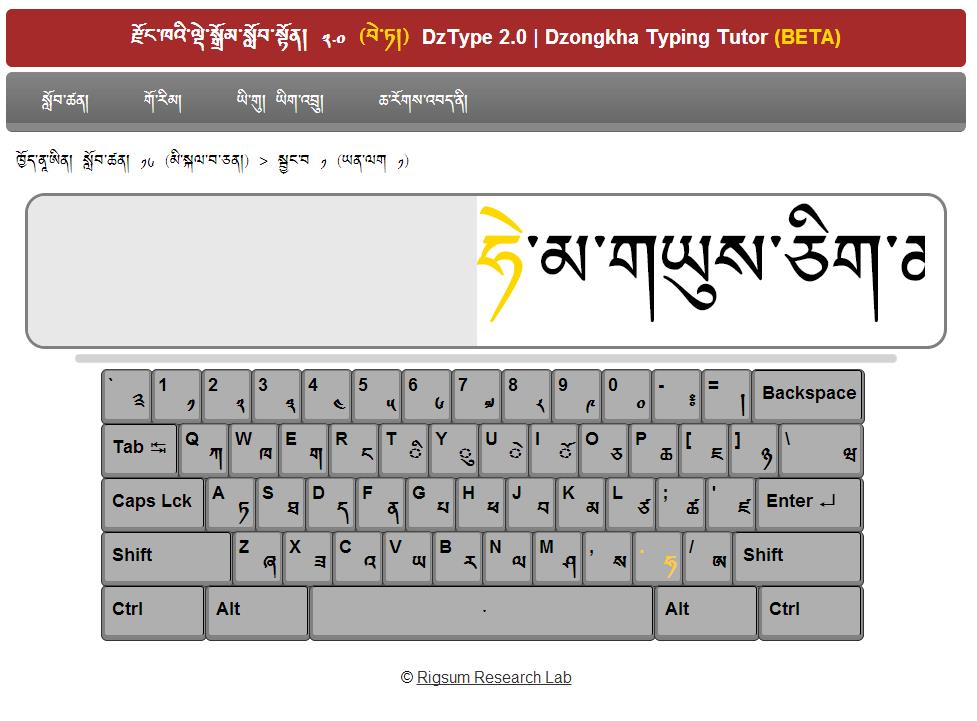
If you typed correctly, the character will move left to the grey area. If you made a mistake, try again! Your mistake will appear in red.
You can change the lesson, level and font from the menus in the grey bar.
When you complete a practice or test, a window will appear showing your results. If audio is available on your computer, you’ll hear a short music clip. DzType 2.0 will automatically move you to the next level or lesson.
Lessons
DzType 2.0 includes 29
lessons:
Most lessons trains on a set of keys. For example, Lesson 1 trains the
fingers to press the keys ི་ུ་ེ་ོ|. New keys are introduced in each new lesson.
Each lesson has between 1 and 4 practice levels and a test. The practice levels include:
- Getting used to the keys.
- Learning to type words.
- Learning to type sentences.
Test: during a test, the keyboard image disappears.
It is best to start from Lesson 1 and move to the next lesson only after completing the current lesson satisfactorily (in terms of speed and accuracy).
While typing, try to look only at the screen, not your fingers. It might help beginners to say the letters aloud while typing.
License
This program is free software: you can redistribute it and/or modify it under the terms of the GNU General Public License as published by the Free Software Foundation, either version 3 of the License, or (at your option) any later version.
This program is distributed in the hope that it will be useful, but WITHOUT ANY WARRANTY; without even the implied warranty of MERCHANTABILITY or FITNESS FOR A PARTICULAR PURPOSE. See the GNU General Public License for more details.
Contact
To report any bugs or suggest any improvements, please contact Rigsum Research Lab research@rigsum-it.com.